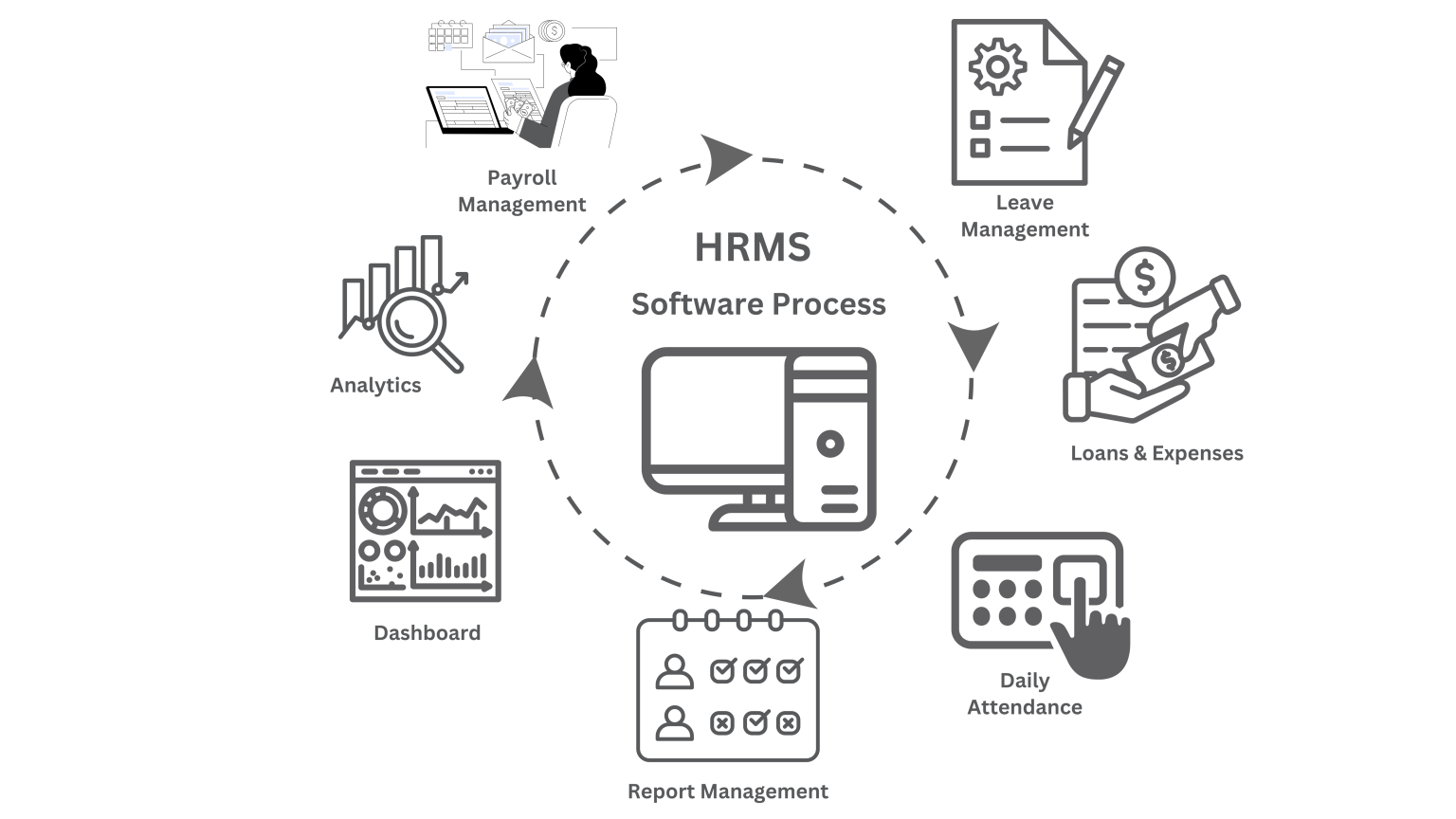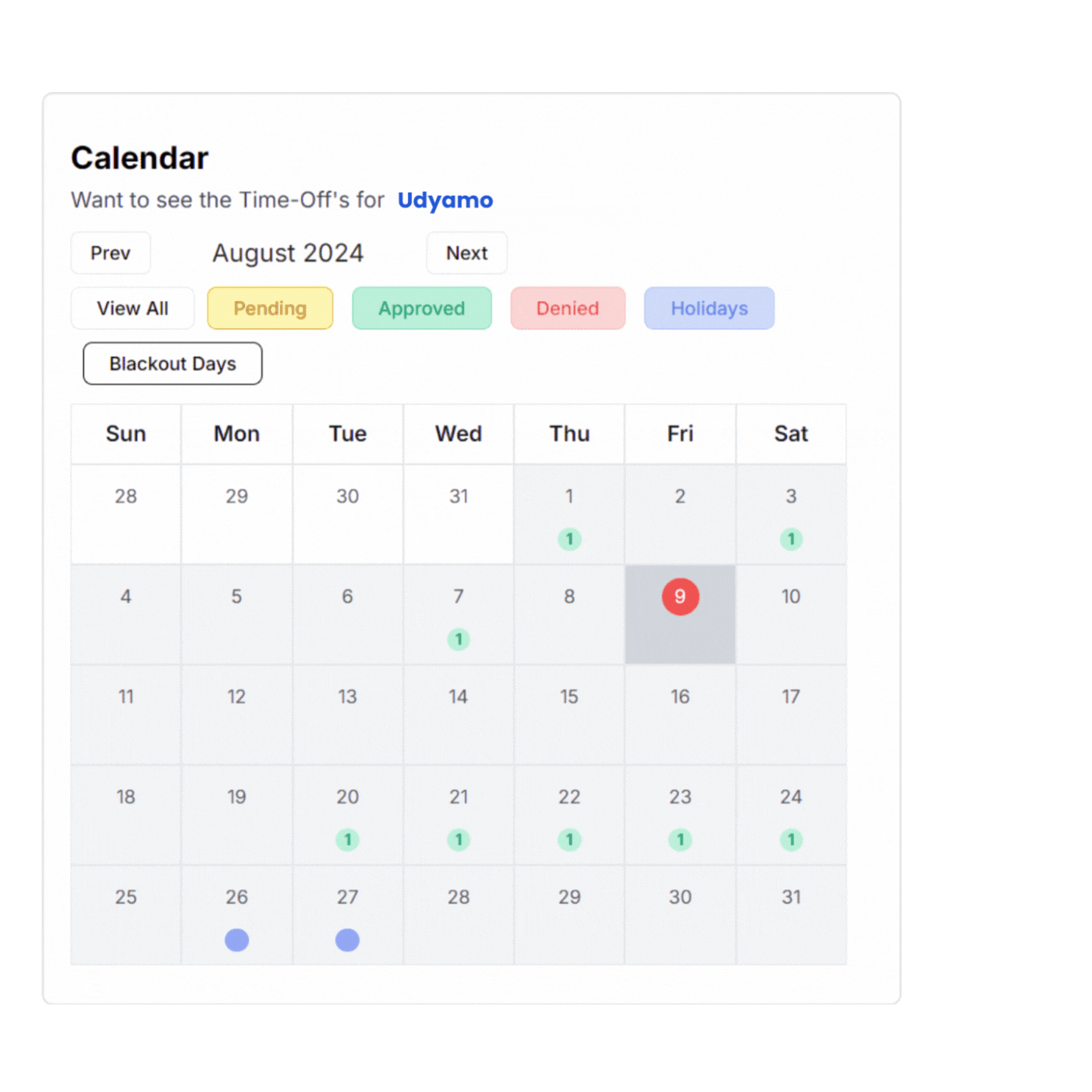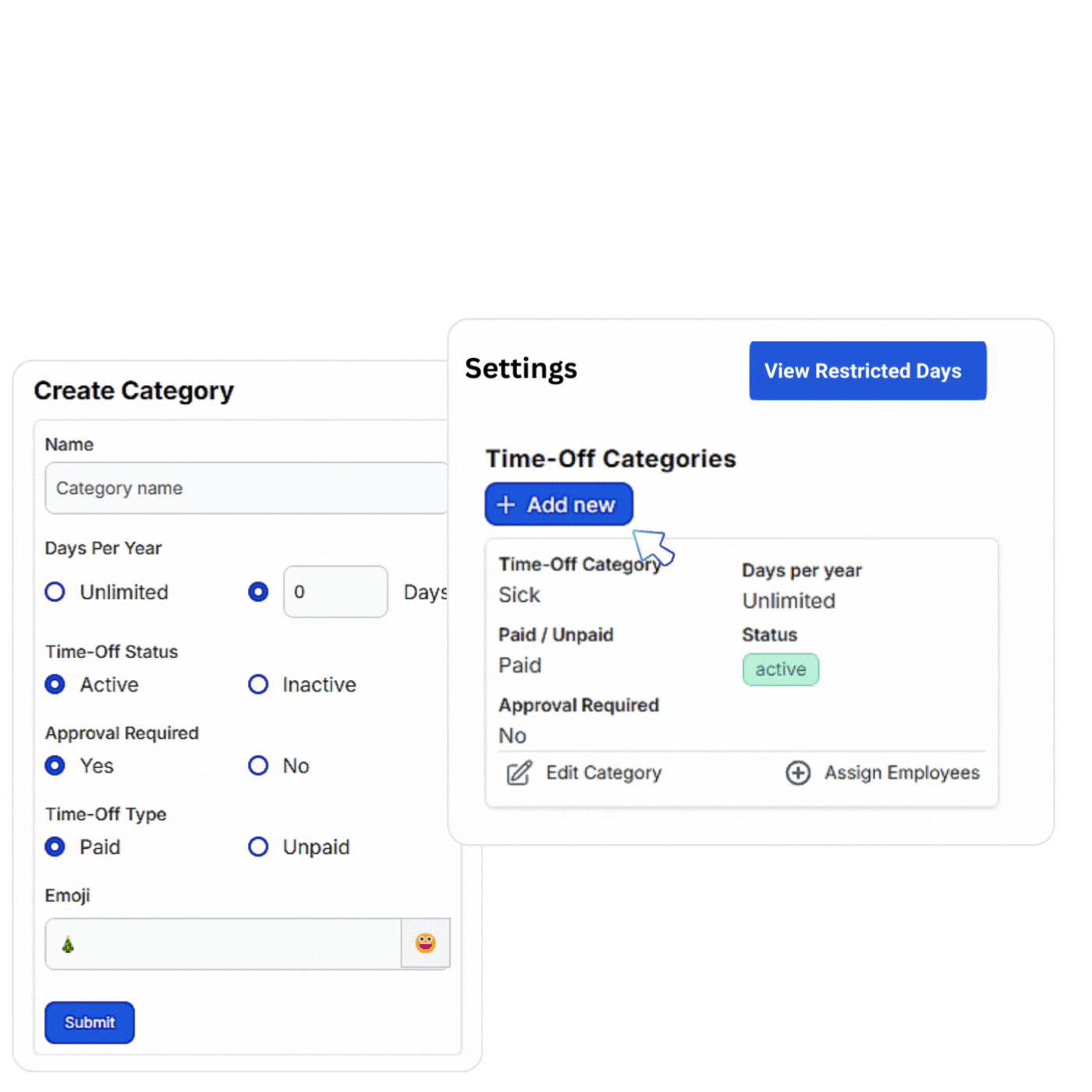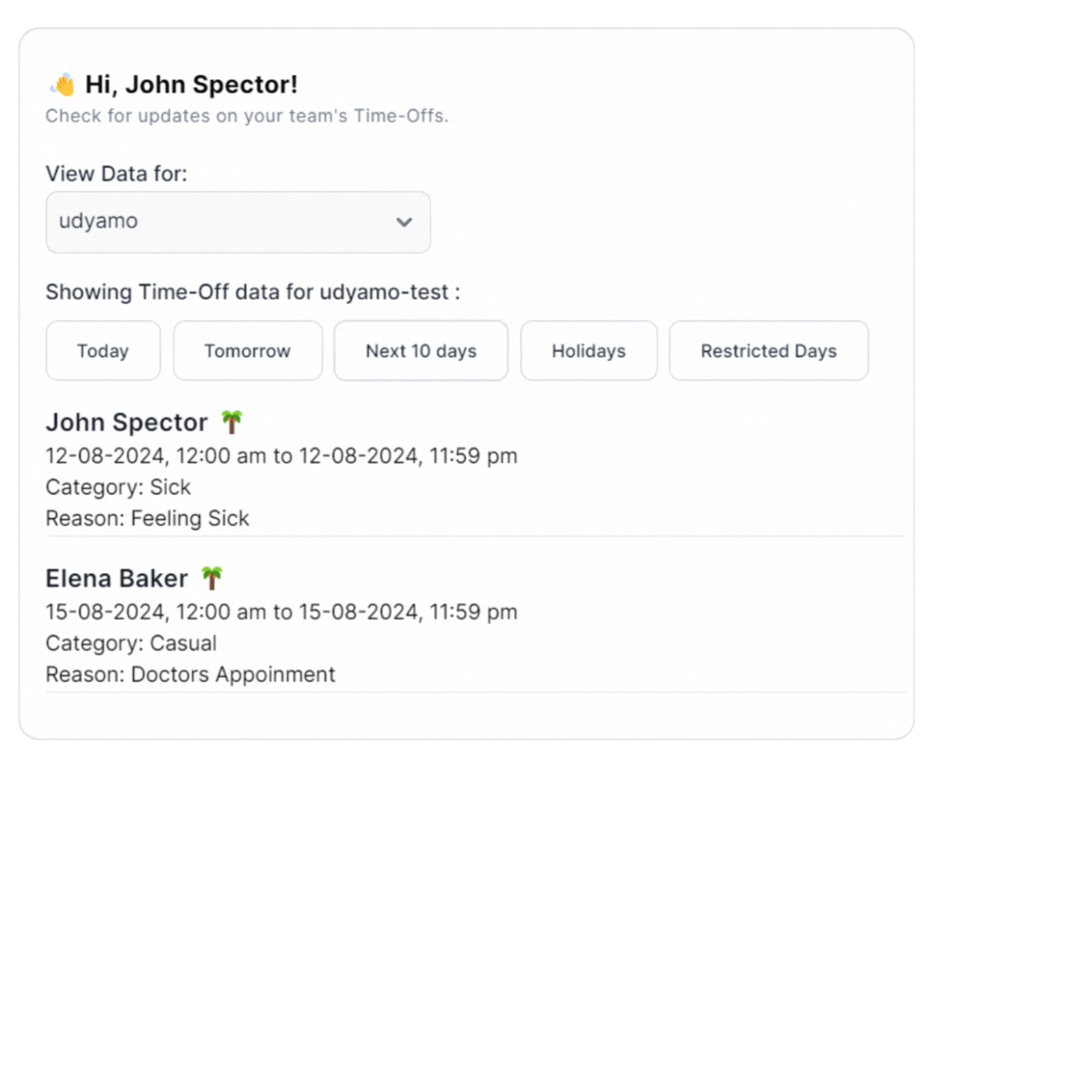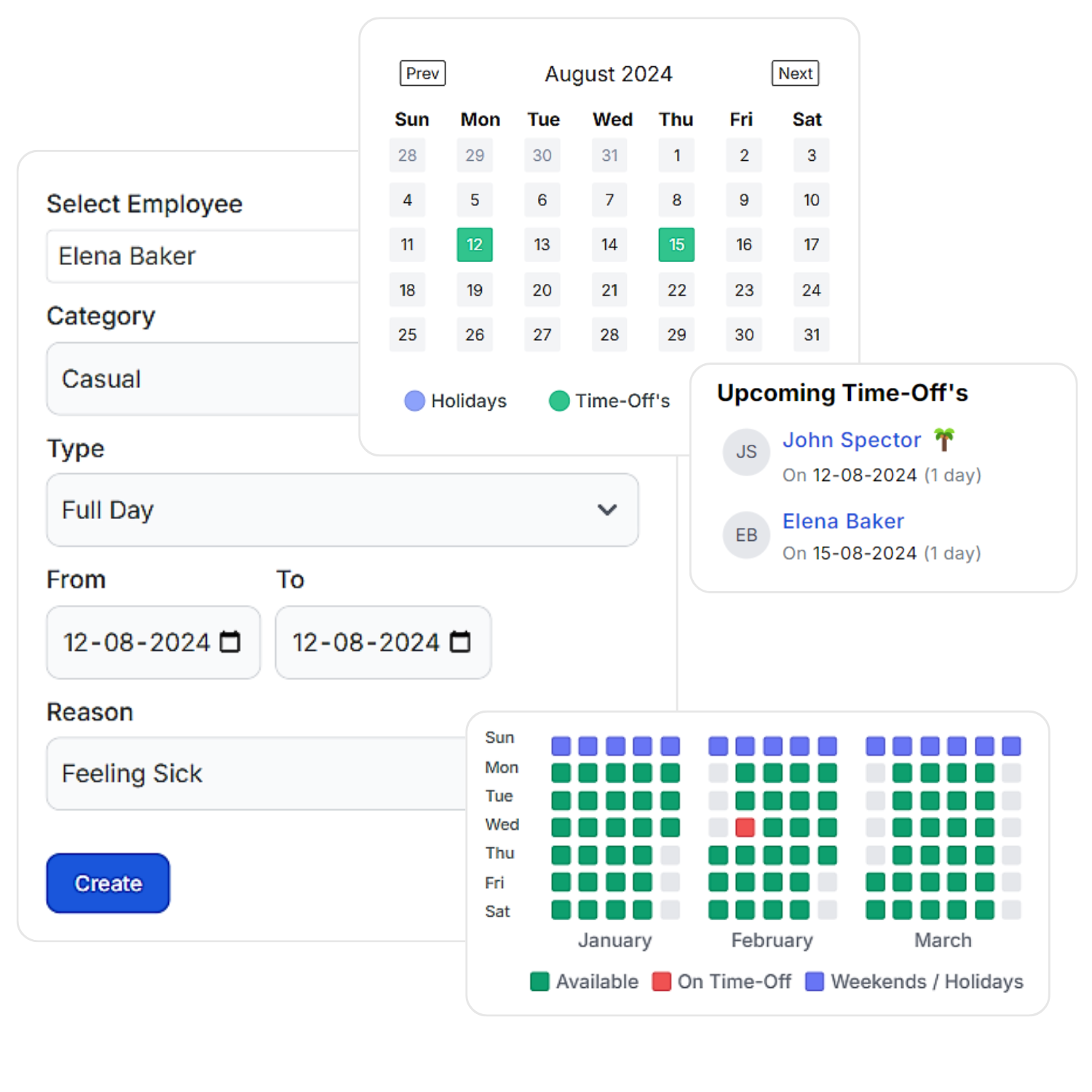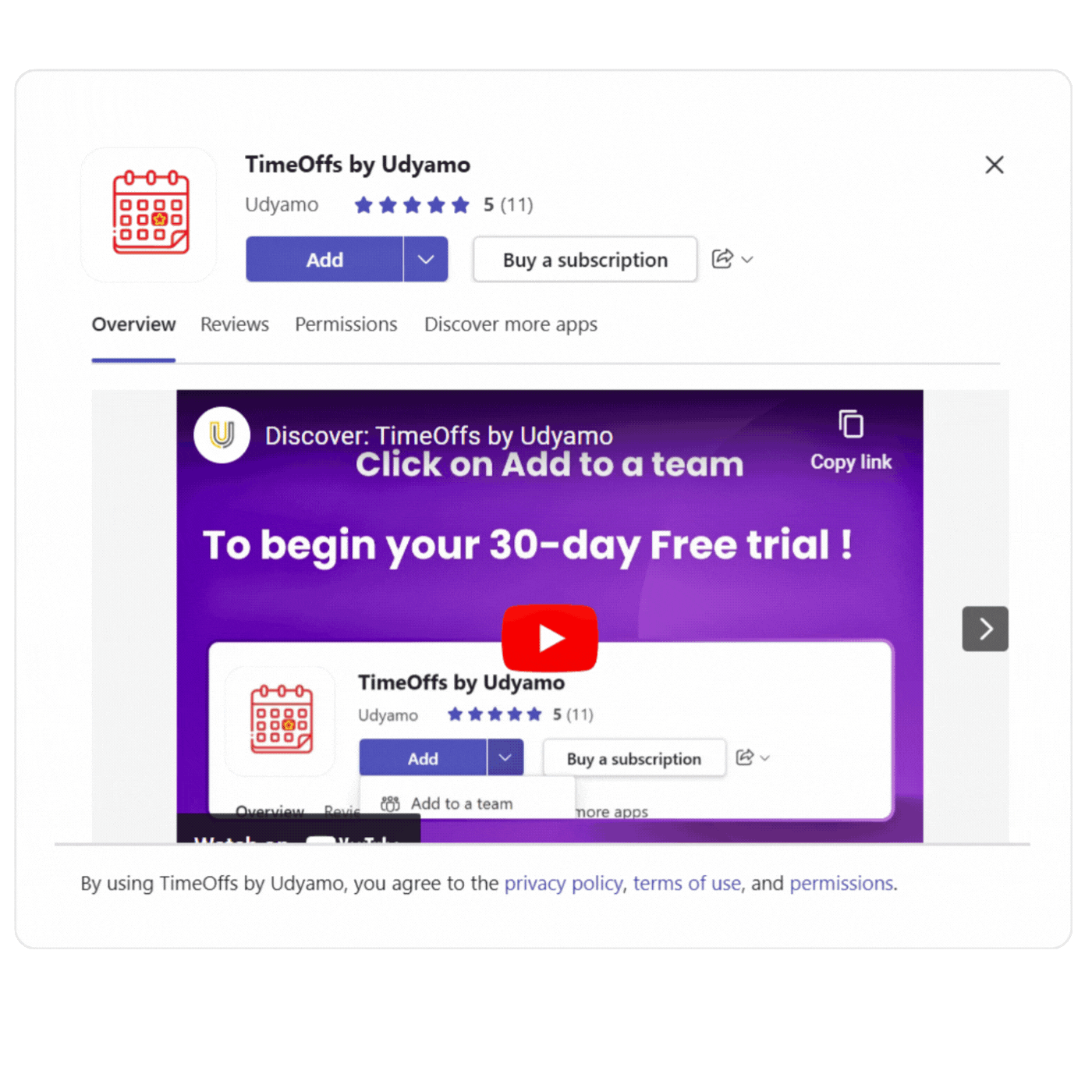- About Us
- Products
Products
Simplifying Workforce Management for Smarter Growth
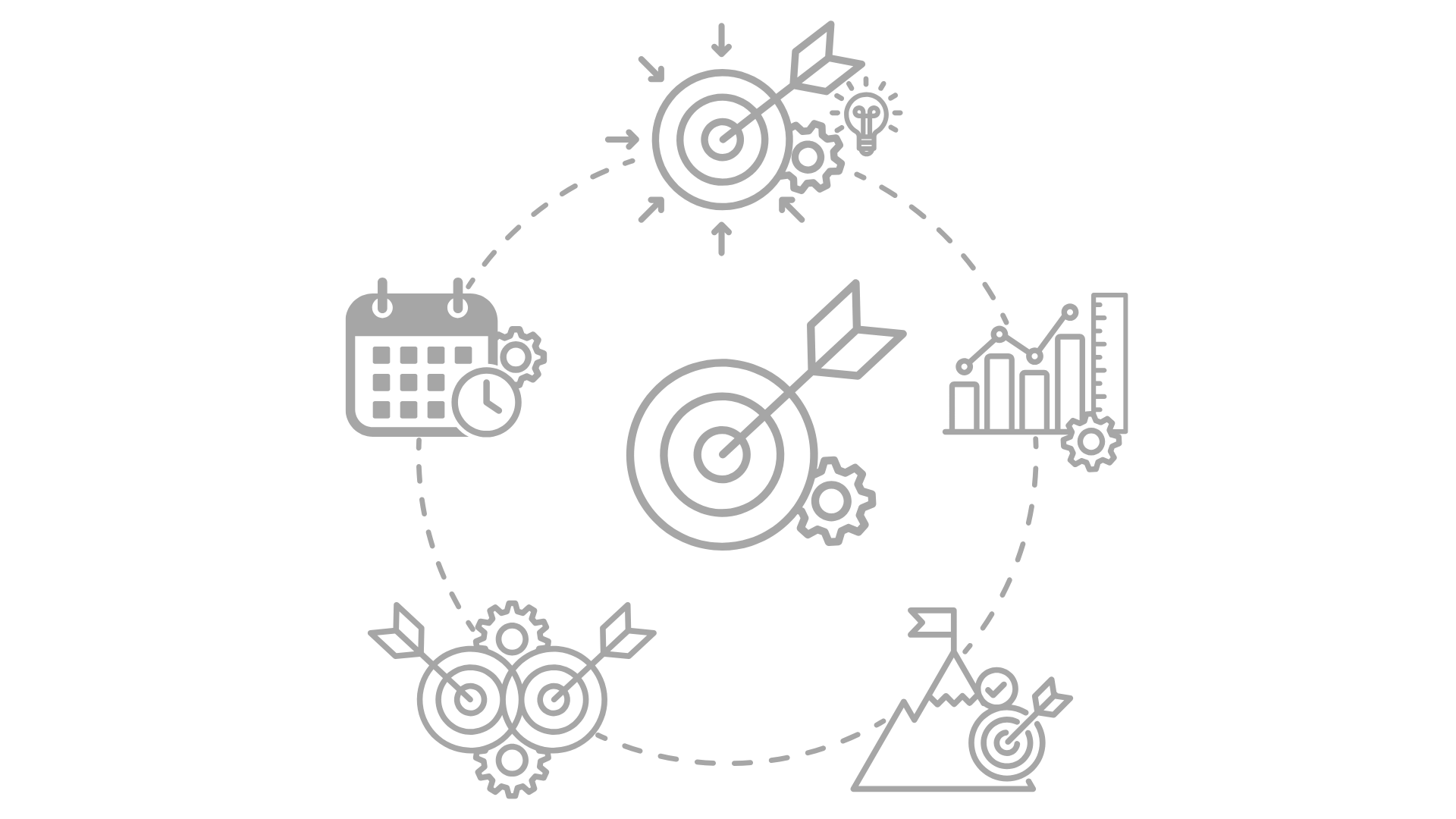
All-in-One HRMS Solutions
Streamline payroll, expenses, attendance, and leave in one HRMS. Maximize efficiency and supercharge your growth effortlessly!
Explore MoreTeams Products
Elevate your workplace with our innovative team products, designed to meet modern demands and enhance efficiency.Explore More
HRMSMS TEAMS APPSHRMSYour All-in-One Workforce Solution
HRMS
Streamline attendance, payroll, leaves, and analytics in one powerful platform. Simplify HR management with efficiency and accuracy.
TRY UDYAMO HRMS » Blog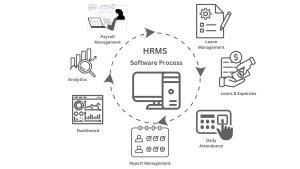 MS TEAMS APPS
MS TEAMS APPS - Stories
- Philosophy
- Support

- About Us
- Products
Products
Simplifying Workforce Management for Smarter Growth
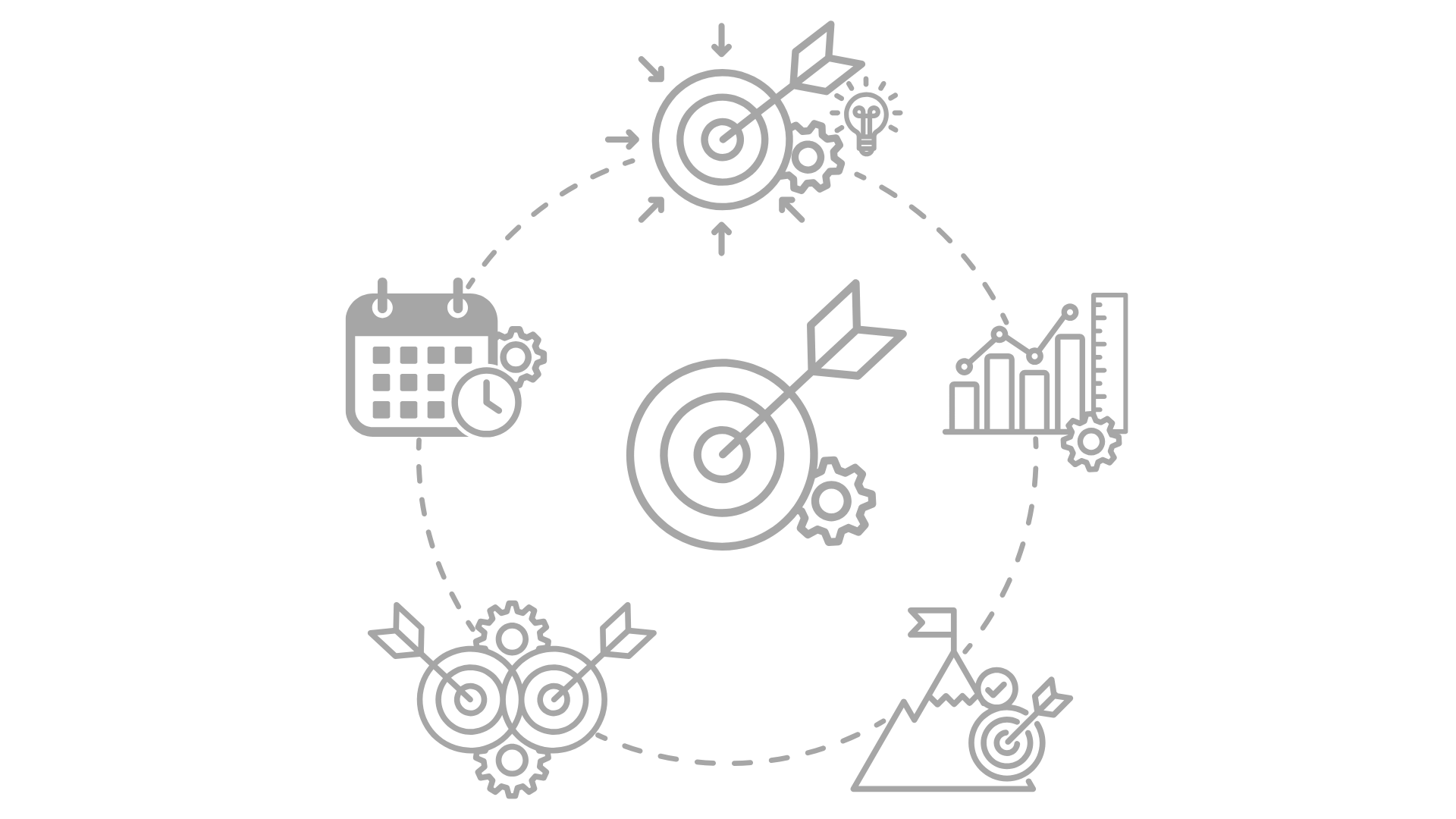
All-in-One HRMS Solutions
Streamline payroll, expenses, attendance, and leave in one HRMS. Maximize efficiency and supercharge your growth effortlessly!
Explore MoreTeams Products
Elevate your workplace with our innovative team products, designed to meet modern demands and enhance efficiency.Explore More
HRMSMS TEAMS APPSHRMSYour All-in-One Workforce Solution
HRMS
Streamline attendance, payroll, leaves, and analytics in one powerful platform. Simplify HR management with efficiency and accuracy.
TRY UDYAMO HRMS » Blog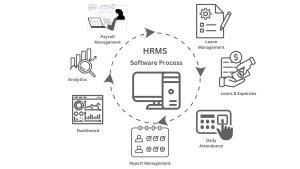 MS TEAMS APPS
MS TEAMS APPS - Stories
- Philosophy
- Support